Do you always use a standard theme for your presentations?
That’s good because it is consistent. It also avoids problems when copying a slide from one presentation and pasting it to another.
If your usual theme is dark text on a light background it will look great in light, airy spaces such as meeting rooms. It won’t look so good in a dark conference hall. You need a second choice theme.
Just as phones have light mode in the daytime and dark mode in the evening, you need a “dark mode” theme that works in darker places.
Or, if your usual theme is light text on a dark background, you need a light theme.
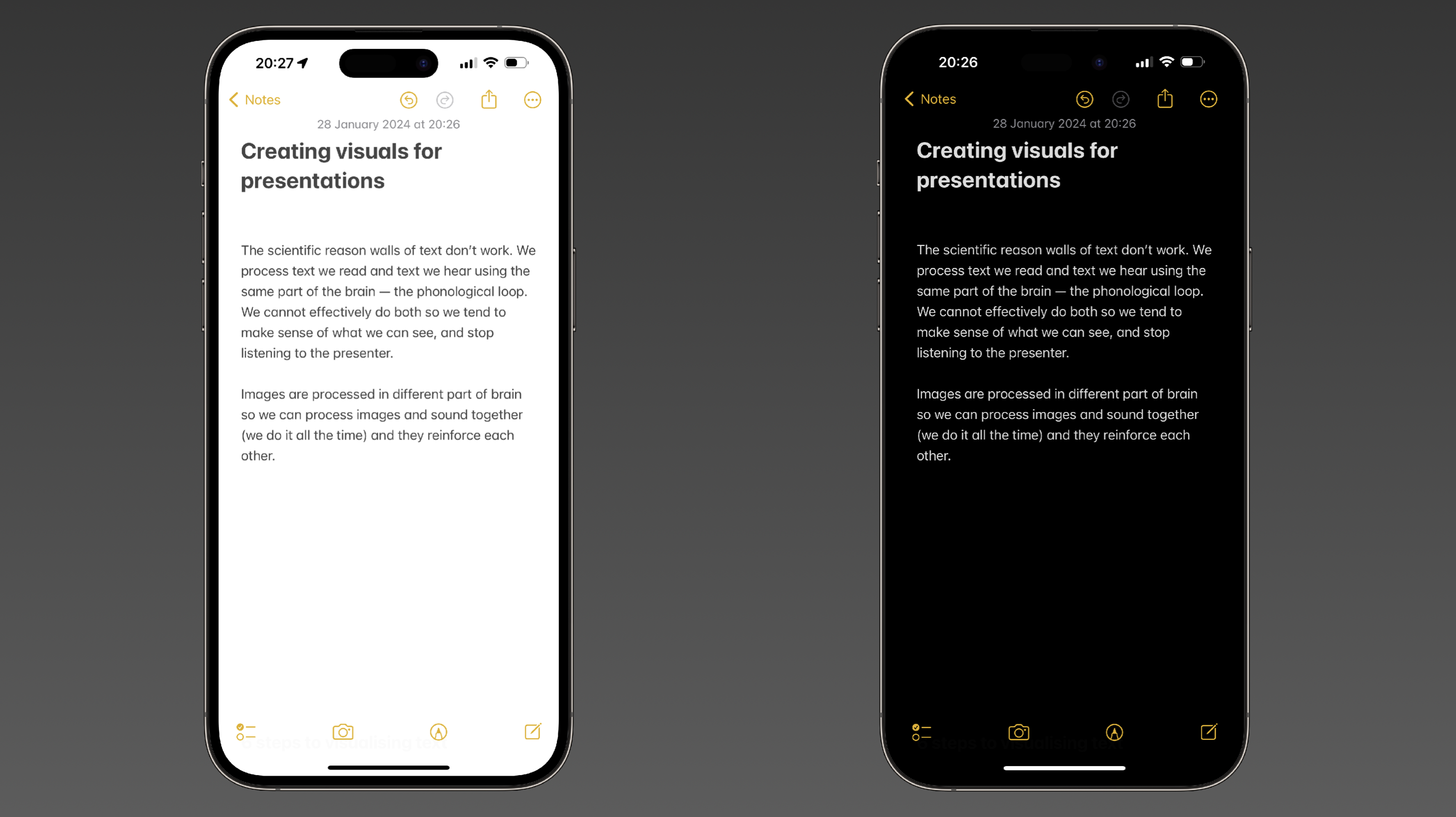
Ideally, therefore, you need to know what the venue is like for the presentation you are giving before deciding whether to use your light theme or dark theme for the slides.
If you don’t know what the venue is like it would be best to have both versions prepared so you can choose the better one when you get there. If you prepare your slides using a theme and you have both light and dark installed on your laptop, it is a very quick job to create a copy of your slides and convert to the light/dark theme. All the colours will change in an instant.
If you don’t stick to a theme and use standards colours, conversion could be very time consuming, as you’ll have to change each slide one-by-one.
**And if you don’t know what I’m talking about but need to convert slides from light to dark or vice versa please get in touch and I’ll help you.